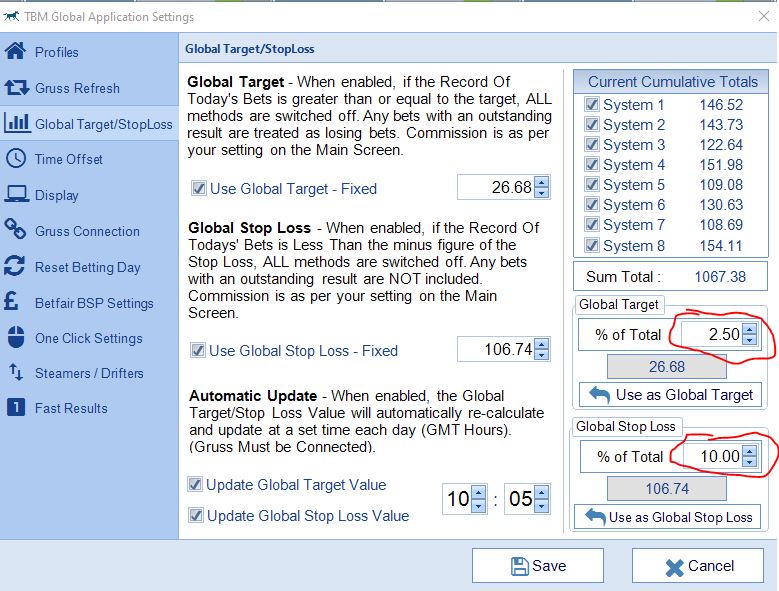FAQ
You can use either exchanges. Both are supported by the software but there are a few things you may wish to consider.
1. The Betting Assistant version for BetDaq is FREE whereas it is £6/m for the Betfair version.
2.There isn’t usually much difference in the odds however they can vary slightly.
3.Betdaq can sometimes offer an extra place market when Betfair doesn’t especially when small fields (eg 3-4 runners in race).
4.Another point to consider is if you use Betfair for other betting, is that you can use BetDaq (or vice versa) purely for EquiMachina so your bank is completely separate from your other betting activities.
Think of it like this:
A Windows Remote Desktop VPS is your very own computer in the cloud — one that you can log into from anywhere, at any time.
It works just like a normal Windows PC, except it’s always online, super fast, and professionally managed. When you use one, you’re simply opening up a secure window to this online computer — just like using your own laptop, but without any of the slowdowns or interruptions.
✅ Why Use One for EquiMachina?
Here’s why it’s ideal:
-
Always On – The VPS runs 24/7, so EquiMachina can place bets even while your home computer is off.
-
No Interruptions – You don’t have to worry about power cuts, internet dropouts, or your PC going to sleep.
-
Set It and Forget It – Once set up, it keeps running in the background — no need to keep checking it.
-
Access from Anywhere – On holiday? Out for the day? You can log in and check on your VPS from your phone, tablet, or laptop anytime.
-
Safe & Secure – It runs in a protected environment, giving you peace of mind that everything is working reliably.
🧠 In Simple Terms…
It’s like renting a super-reliable computer that runs EquiMachina for you, around the clock — so you don’t have to worry about a thing.

Information about choosing a VPS and setting one up can be found here.
You can run the software on your PC/Laptop or you can run on a VPS. Below is a comparison table.
| Feature / Factor | ✅ VPS (Remote Desktop) | 💻 Your Own PC/Laptop |
|---|---|---|
| Always On | ✔️ Runs 24/7 – never sleeps or shuts down | ❌ Only works when your PC is on |
| Electricity Cost | ✔️ None – included in VPS service | ❌ Can add up, especially if running all day |
| Internet Reliability | ✔️ Fast, stable connection (data centre level) | ❌ Dependent on your home internet |
| Performance | ✔️ Dedicated power – no impact on your usage | ❌ Can slow down if you use other apps |
| Access Anywhere | ✔️ Log in from phone, tablet, or any PC | ❌ You need physical access to your machine |
| Security & Backups | ✔️ Professionally managed environment | ❌ At risk if your PC crashes or updates |
| Noise & Disruption | ✔️ Silent – runs in the background | ❌ PC fans running all day can be noisy |
| Ease of Use | ✔️ Simple once set up – runs automatically | ✔️ Familiar device, but needs to stay on |
| Initial Setup | ❌ Needs one-time setup (we’ll help!) | ✔️ Already on your machine |
| Monthly Cost | 💷 Around £12–£25/month | ❌ Hidden cost: electricity + wear & tear |
Information about choosing a VPS and setting one up can be found here.
If your system is not placing any bets then please contact support.
If your system has placed bets but your Global Target has been reached then the system will not place any more bets until the next day.
Yes it will. As long as your software is running then at 10:05am your new Global Target and Stop Loss Value will be recalculated and applied.
Although this would be the ideal, the short answer is no. As with all kinds of betting systems / investments, nothing is “sure thing”. Our systems are very good and balanced and give you the very best opportunity to grow your bank over time. You will get good runs where you will hit target multiple days in a row. You can, however go through a poor period where you have multiple debit days. The important thing is to see is the performance over time and watch your bank grow over the coming months.
After a Debit Day, your next days Global Target and StopLoss values will be amended to reflect your new total bank.
Note: If one of your individual banks has gone below its actual starting bank at the start of a new day, I personally like to top that systems bank back to its starting point. (eg if at the very start of using Equimachina, one of my systems starting bank was £100 and had fallen to £95, I would top it back up to £100 by clicking “series & settings” for that system, going to staking plans and changing the starting bank back to £100)
The software does not know how much money is in your betting account, but you do need to have money to cover the bets otherwise the bets will not be able to be placed.
Let’s say, If you leave EquiMachina to its default settings and have £100 for each bank. That is £800 total for all 8 systems. You do not not actually need to have £800 in your betting account. You could have £200-£400 in your betting account and still play. Similarly you could set all your starting banks to £50 which for all 8 systems is £400 and actually have £100 – £200 in your actual betting account.
By default the Global Target is set to 2.5% of your total bank and the Global Stoploss is set to 10% of your total bank. If you wish to be more conservative you could change your Global Target to say 1.25% and your Global Stoploss to 3.25%
I personally use 1.75% Global Target and 8% Stoploss.
You can alter these values by clicking on “Global TBM Settings” and then clicking on the “Global Target/Stoploss” Tab.
If you change then please be sure to click “use as Global Target” and “Use as Global Stoploss” buttons to update the values.